AWS is pay-for what you need :
IASS
you only pay for running servers (not idle) and expand or reduce servers as you need
Cloud computing : It is the on demand IT services provided through internet for anyone with pay-as-you go pricing
types of deployment : Cloud : deployment fully on cloud (all resources used of cloud) On-premise : YOU have to maintain infra and services hosted locally Hybrid : Use of both
Also they are in regional chains so if natural disaster brings a server down thier are other servers in other regions
Pricing :
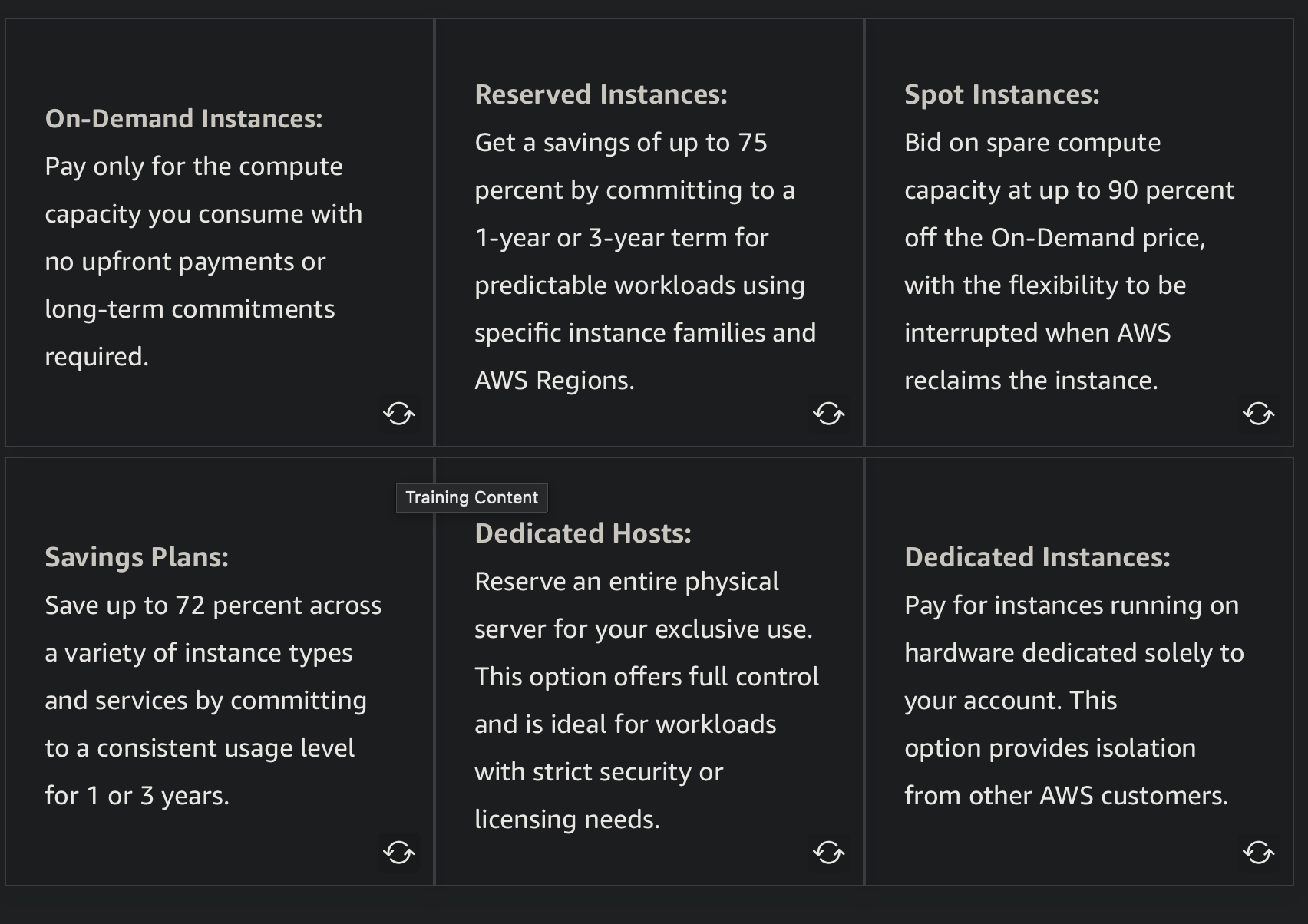
Auto-scalling : Automatically adjusts your machines based on demand
[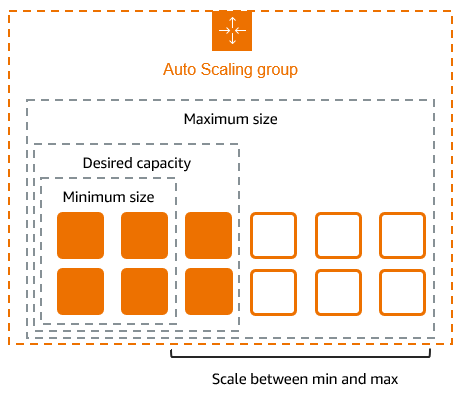
Elastic load balancer : Distributes traffic evenly to all machines running like this :
[
Amazon SQS (queing) :
In case of a losely pack system if a server fails then instead of the whole system stopping the requests are queid in SQS and when system comes back online then the messages are send without any loss of requests (learn about this tho)
Amazon SNS :
send for sending particular notifications to users (Based on what type of notification they have chosen to recieve)
AWS lambda :
It is a serverless compute option with minimal effort (Just put your code it and AWS manages everything else)
AWS fargate :
Instead of making a EC2 instance and deploying a container there (YOU will have to manage the container manually), deploy it directly to fargate with more efficiency and control
AWS Beenstalk : Provides an automated environment to deploy web applications (Node.js, Python, Java, etc.), focus is code not infra
AWS ECR :
A container image storing registry
Region deciding :

AWS edge server :
They are located outside availability zones and used to cache data (images, etc..) decreasing latency between servers
Networking :
AWS VPC :
Can create public and private subnets to allow/restrict internet access
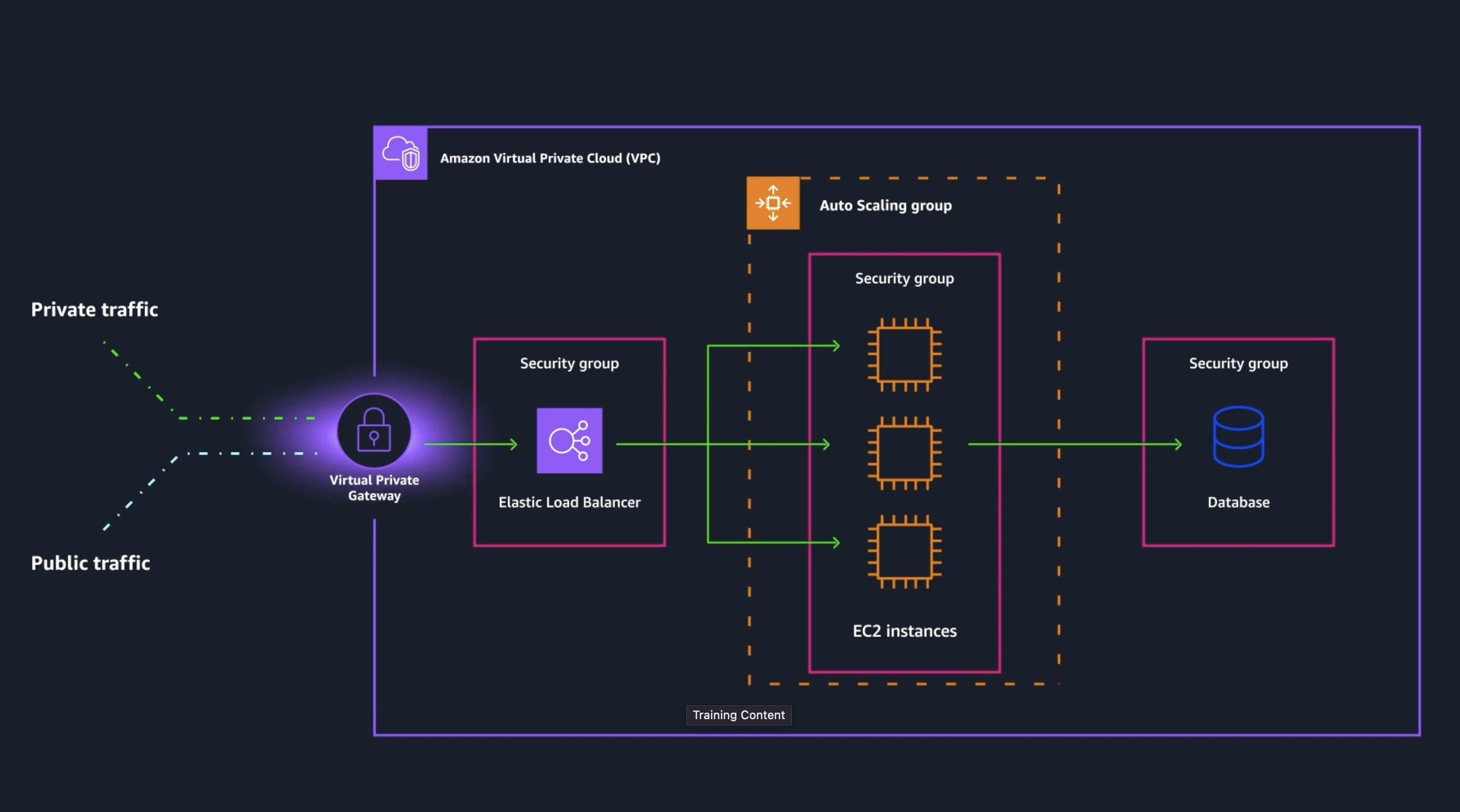
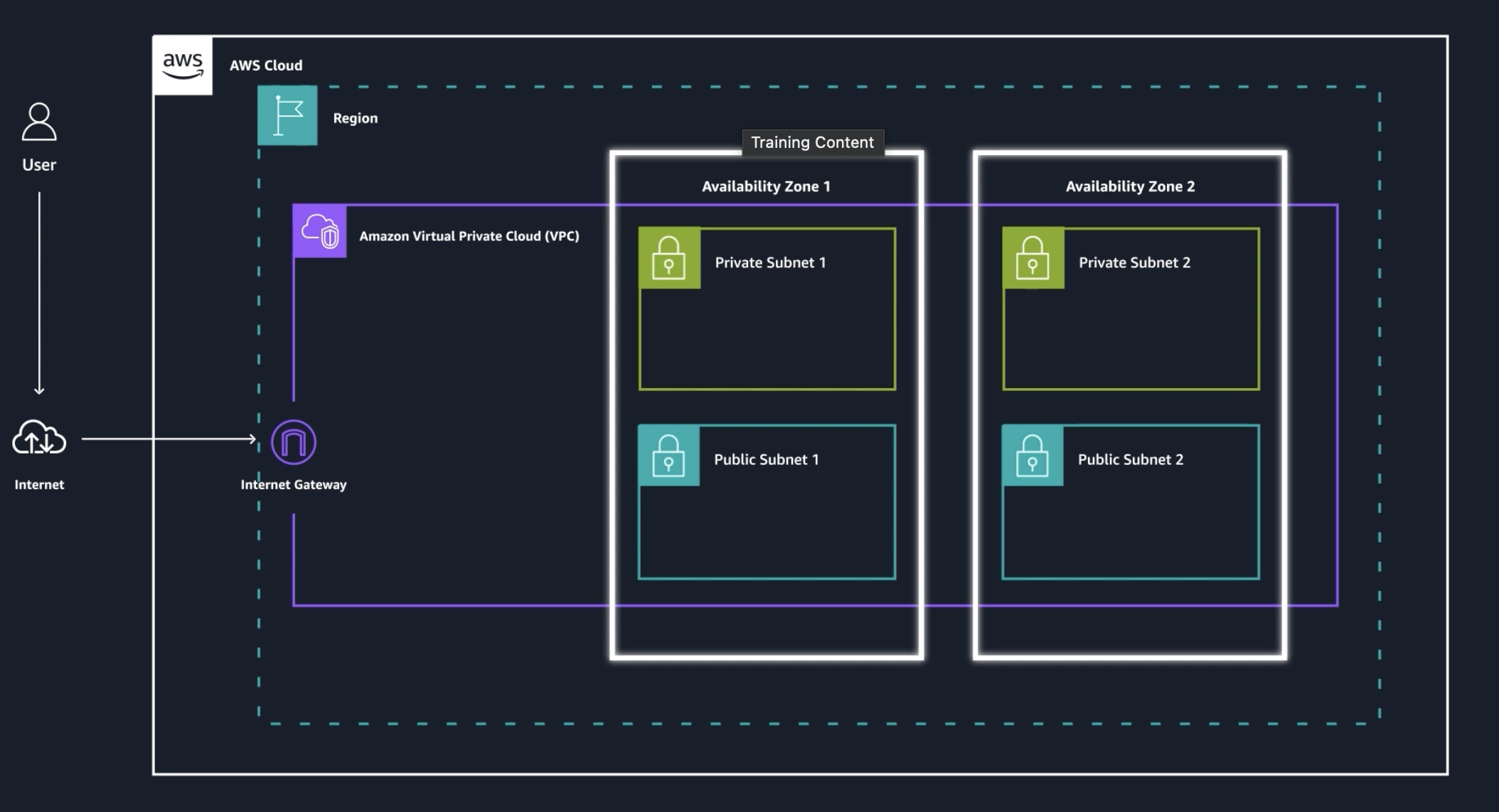
AWS client VPN : basically a VPN with subnet of VPC, helping remote access as if you are inside their network, the speed here depends on your internet connection so it is mostly for small setups/connections
AWS Direct connect : AWS solution which is better stable, fast and more secure connection than VPN
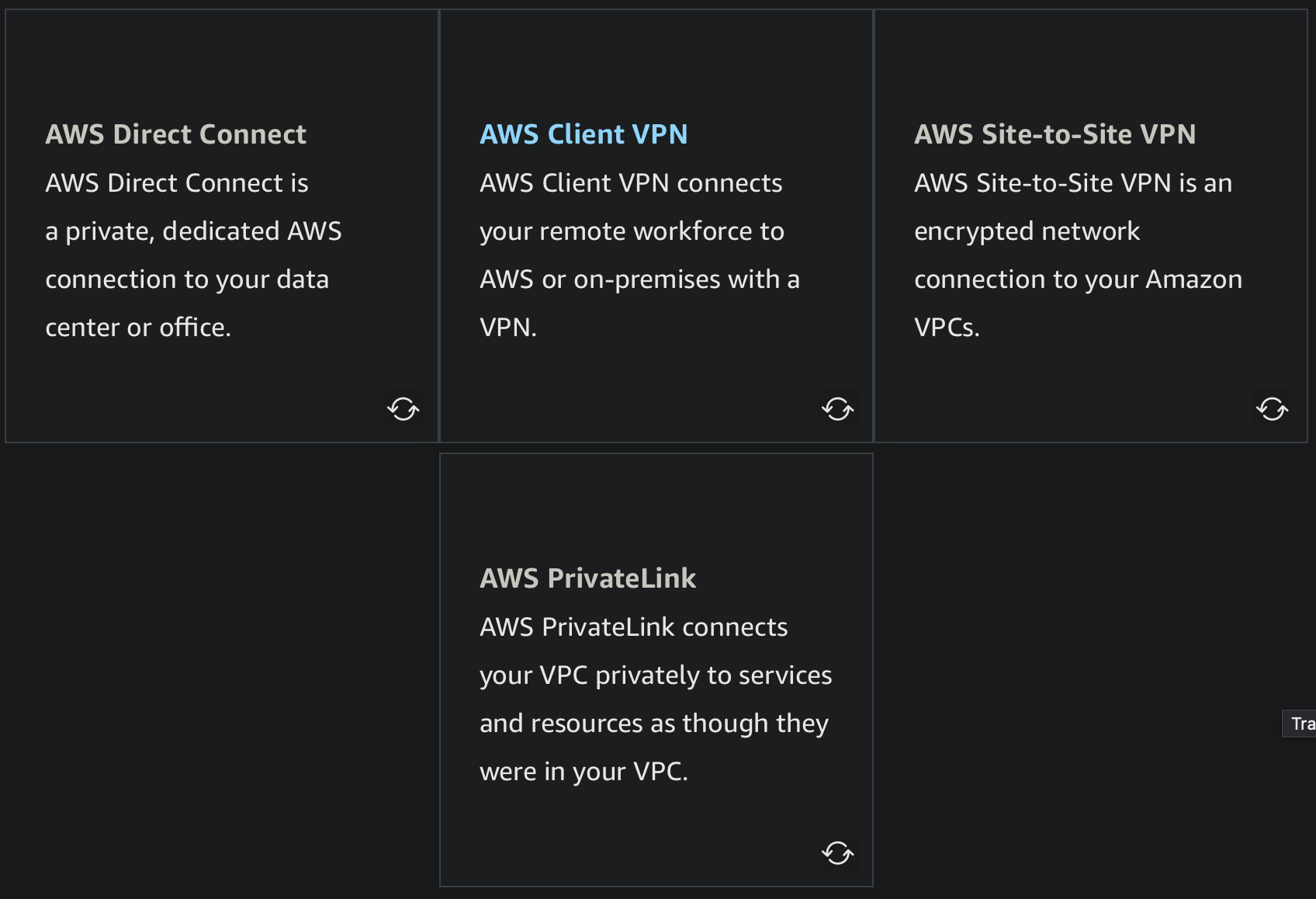
Network ACL : checks every packet for set rules (both entrance and exit) (stateless), mostly for subnet rules
Security group : Checks only incoming traffic never the outgoing (state), mostly for instance rules
[
AWS route 53 : Amazon’s DNS server, They are responsible for routing based on location to reduce latency
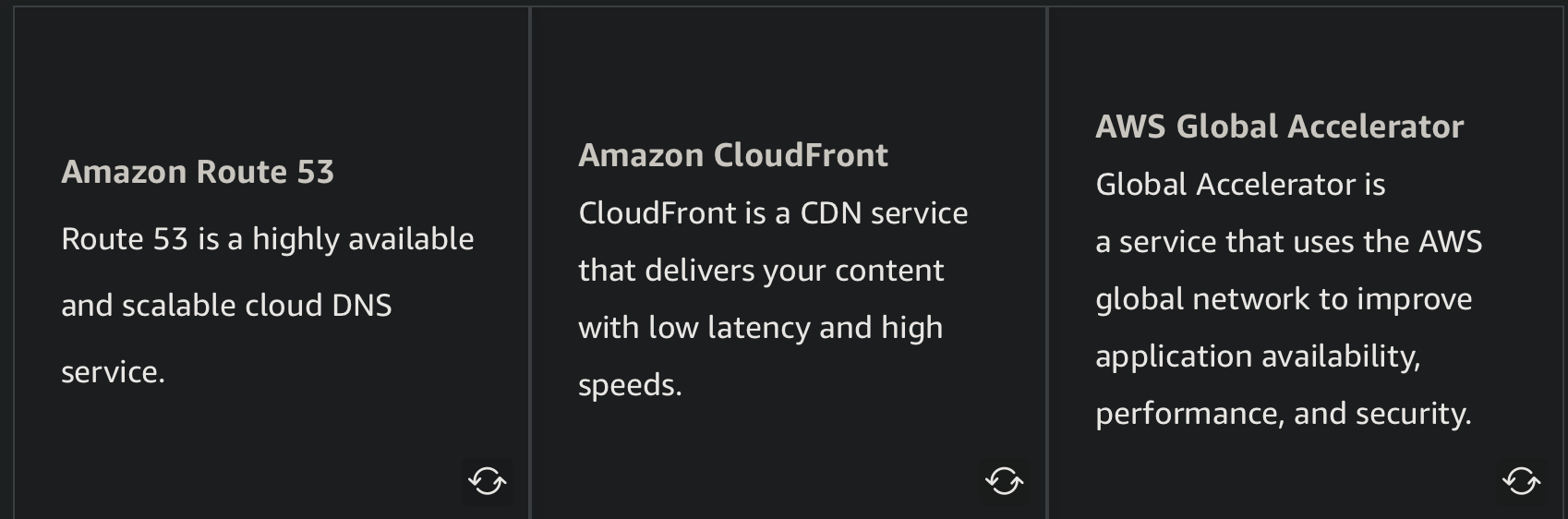
Storage :
The default storage is the Amazon EC2 instance storage which has highest I/O performance but is erased when instance is restarted
Block storage : data stored in different blocks, used for accessing files changed multiple times (don’t need to update full storage for a change) Ex : __*Amazon EBS
Object storage : data stored in an object, used for files not changed multiple times (need to update full object) Ex : **_Amazon S3 bucket
Files storage : Hierarchy stored like files iykyk Ex : __*Amazon EFS (EFS has linux file system)
Amazon Data Lifecycle Manager : Automates creating/modifying/managing snapshots of the storage
Types of S3 buckets : 1. Standard (frequent access) … 6. Glacier (rarely accessed)
- If your data needs to be frequently accessed at start but then gradually needs lesser access then use __*AWS S3 lifecycle
- If you want to automate this data movement use __*S3 Intelligent-Tiering
Amazon FSx : retains storage properties bases on a specific file systems (Ex : windows, Linux, etc.)
Amazon Storage gateways : Use this if you want to store data on-premise, but back it up just in case on cloud
Note : EBS more suited for very rapid read&write processes Ex : in databases they do faster than S3 buckets
Uses cases for each storage class :
- S3 ⇒ For Web assets, Backups
- EBS → Instances, Databases
- EFS → huge access around the globe, Hosting huge photos and videos
Database (AWS RDS):
one of the features of RDS is multi-regional deployment for easy disaster recovery
AWS DMS : AWS tool which helps in database movement of on-premise to cloud
AWS aurora : Fully managed Database by AWS (supports Mysql & Postrgres), dosen’t auto-scale
AWS DynamoDB : No-SQL database which auto-scales
__Note : RDS is relational and DynamoDB is non-relational DB’s
AWS Elasticache : A AWS cache DB system used for displaying info frequently accessed, it reduces latency, strain etc.
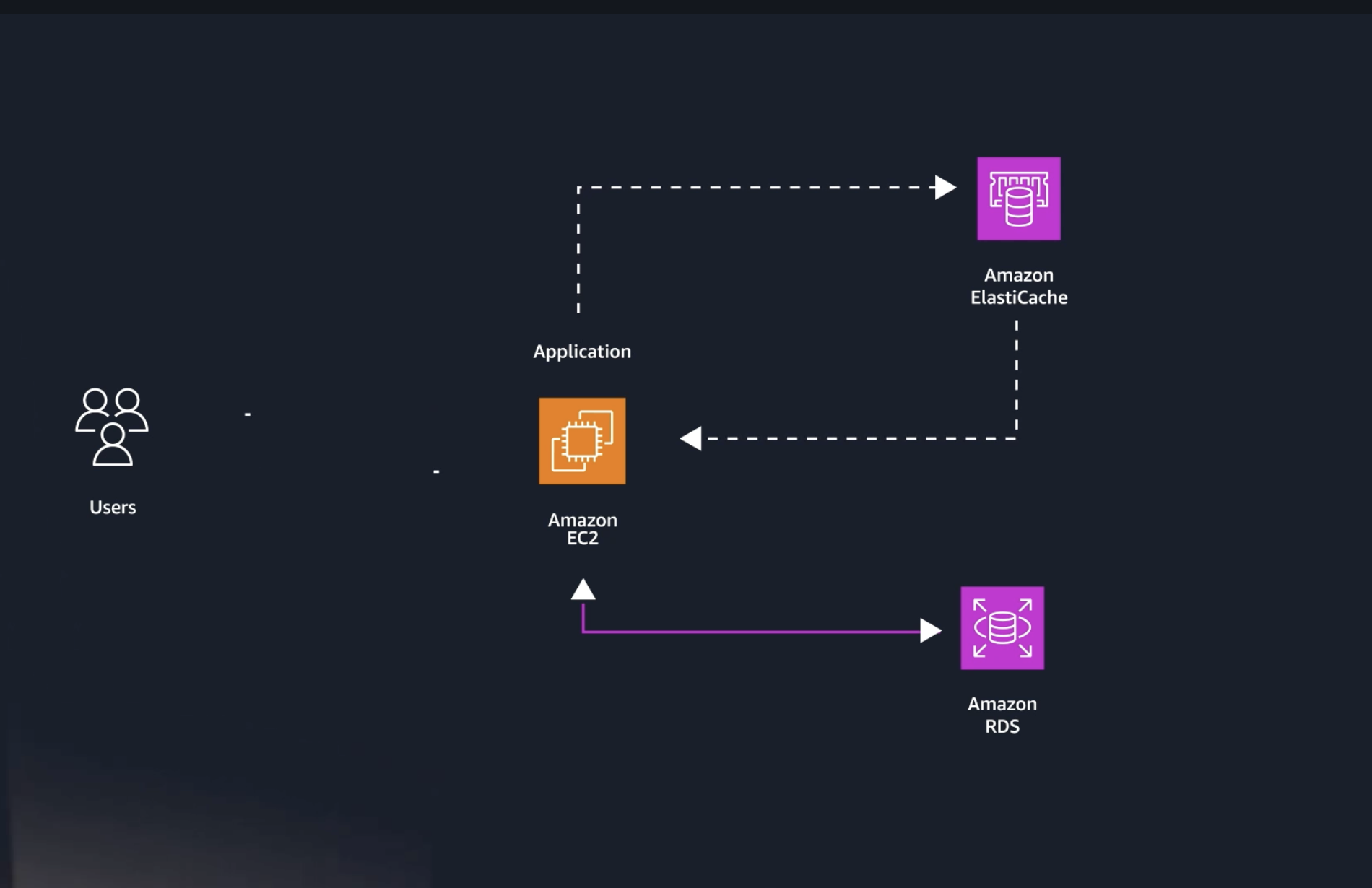
AWS neptune : A DB which shows stats in graph form, Neptune is optimized for storing and querying highly connected data with millisecond latency.
AWS DocumentDB : if your DB is too complex to be shown in simple rows and columns use this (Uses MongoDB)
AWS Backup : AWS way of Fragmented backup approaches across different AWS services
AI/ML :
**_Foundational Model (FM) is a scaled down version of LLM
Tier 1 : AI
Pre built AI tools by AWS you can use Ex:
- Polly : converts text into lifelike speech
- Transcribe : converts speech into text
- Translate : Translates languages
- Textract : detects and extracts typed and handwritten text found in documents, forms, etc.
- Lex : adds voice and text conversational interfaces to your applications uses NLP for lifelike convo
Tier 2 : ML
YOU can train your AI model here without worrying about infra Ex : Amazon SageMakerAI
Tier 3: ML frameworks and infrastructure
Your custom AI and training with architecture
Amazon SageMaker JumpStart : AWS tool which helps in your ML training your model
Amazon Bedrock : AWS tool which helps loading a FM of claude, stable diffusion, etc. to train it
Amazon Q Developer : provides code recommendations to accelerate development for all coding languages
Amazon Q Business : AI for helping you with your business with max security (looks through your repos etc)
Processes of taking data : The ETL method
-
E xtract the data from various sources and store it.
-
T ransform it into a consistent, usable format for downstream tools to consume.
-
L oad it into a destination system, like a data warehouse or analytics platform.
Data Pipeline :
- Data ingestion : moving data from source systems into your chosen storage solution Ex : _Amazon Kinesis Data Streams, Amazon Data Firehose
- Data storage : Storing your data Ex : S3 (for mass data dump), Redshift (For organized data storage)
- Data cataloging : Adding metadata to ur data Ex : AWS Glue Data Catalog
- Data processing : Data processing services clean and transform your data so it’s ready to be analyzed. Ex : _AWS Glue, Amazon EMR
- Data Visualization : Final output to be visualized. Ex : Amazon Athena (via SQL queries), Amazon QuickSight (Graphically)
Security :
creating IAM users whose perms can be managed by root user IAM can be grouped to Groups and many IAM perms can be managed by grouping
IAM Roles : These are temporary perms given to the IAM users
IAM Policy : These are the Json based rules to allow/deny perms
IAM Identity Center : Is designed to help organizations implement single sign-on for AWS resources
For Protecting against DDOS attacks :
AWS shield : Protects automatically from DDOS (get shield+ for better protection)
AWS ELB
AWS security groups
AWS shield : Protects learns from trends of DDOS attacks
AWS WAF : protects your web app from DDOS attacks
AWS KMS : Key manager for encryption and decryption
AWS ACM : Certificate management for SSL and TSL
Amazon Inspector : Runs scans and checks for instances etc. for vulnerabilities
Amazon GuardDuty : scans Traffic inside your infra
Amazon Detective : Gives Visualizations of all security alerts till now
Security Hub : brings multiple security services together into a single place and format
Monitoring, Compliance & Governance:
Amazon Cloudwatch : A tool to monitor all the stats with things like :
- Cloudwatch Dashboard
- Cloudwatch Logs
- Cloudwatch alarms
- Cloudwatch metrics
Amazon Cloudtrail : Its a Audit log which logs every single API request to AWS (can be very simple and single changes)
AWS Artifact : A tool which checks your rules/regulations of your architecture based on government policies in that region
AWS Config : It assess, audit, and evaluate the configurations of your AWS resources to your company standards gives live updates
AWS Audit Manager : helps in generating proof that you are maintaining compliance policies
AWS Organizations : A service to manage your multiple organization accounts (Account for Ex : developers, Devops, etc..)
AWS License Manager : A service that helps you manage your software licenses and fine-tune your licensing costs.
AWS Control Tower : A service you can use to enforce and manage governance rules for security also manages OU (Organizaitonal Units)
AWS Health : A tool to view account-specific health information
Trusted Advisor : A tool which scans and helps in checking
- Security
- Cost optimization
- Service limit
- Fault tolerance
Pricing :
_Although pricing factors into multiple service categories, the primary driving factors of cost are compute , storage, and __Outbound data transfer.
AWS organizations : can help monitor multiple accounts billings
AWS Billing and Cost Management dashboard : Gives you a general overview of all billings
AWS Budgets : YOU can set up estimated budgets for your service by tags and can even set up alerts
Types of AWS support :

AWS Marketplace : you can use thisto find, test, and buy 3rd party software that runs on AWS
The AWS Partner Network (APN) : A global community that uses AWS technologies, programs, expertise, and tools to build solutions and services for customers
Migration :
Migration Evaluator : Pre-checks and estimates costs for migration
AWS migration hub : A central place to see all migration tasks
AWS SCT : Helps in custom type of database for your database migration
AWS snow family : For offline migration
AWS Data Sync : Syncs data
AWS Transfer family : Transferring FTP files
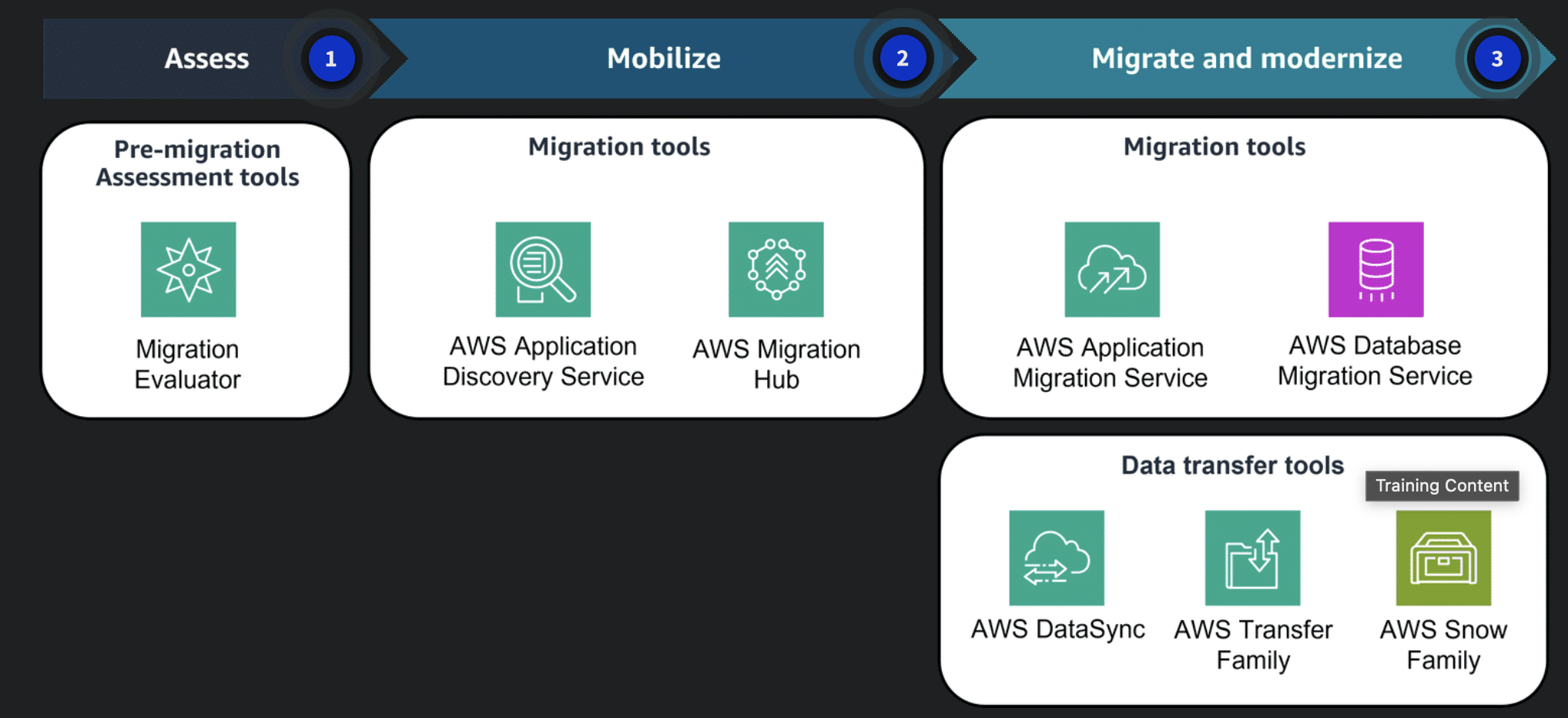
The AWS CAF : A framework that brings AWS experience and best practices to companies preparing to migrate to the AWS Cloud with different job perspective (Ex : devops, developer, HR, etc.)
Architecture :
AWS code build : A CI tool fro compiling source code
AWS CodePipeline : fully managed CI/CD tool
AWS X-ray : Debugging tool for visualizing errors
AWS AppSync : A GrapghQL, connects backend to frontend
AWS Amplify : used to add features like authentication, API’s, storage etc in an web app
AWS connect : For customer service
AWS SES : An email provider for high volume email sending/recieving
Amazon Appstream 2.0 : Application streaming SAAS
AWS well architected Solutions : A tool which scans your account for suggestions/report on these pillars :
